What Is A Motherboard
What is a motherboard?. A motherboard can be described as the backbone of the computer. When you open up a computer, this will appear as a large circuit board on which all the computer components are attached to.
In this sense, it acts like a "mother" to all the computer components hence its name. The motherboard is also known as a main board, system board or a logic board.
There are different manufactures of motherboards leading to different sizes and shapes. For a computer to work properly, the case, the power supply and the motherboard must be compatible.
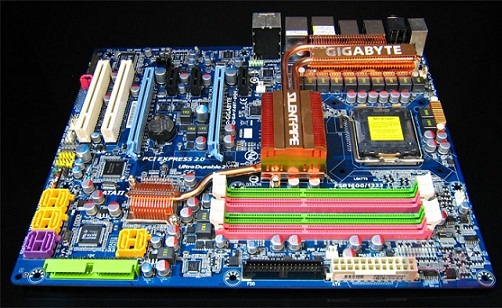
This means that the case must be large enough for the motherboard to fit and the power supply must be producing enough energy to cater for all the motherboards needs. There are various components that are affixed to the motherboard.
They are however not compatible with all of them so it would be wise to check the motherboards user guide to see if the component will work with it.
The motherboard is secured in the computer case facing the side that is easier to access. It has a single slot to house the CPU and multiple slots to accommodate the RAM.
The slot for the CPU is usually hidden behind a fan. There are other slots inside to connect to the optical disk drive, the hard drive and the floppy disk drive in some.
These connections are made through a ribbon cable. Power is provided to the motherboard via a special port. The motherboard will then power other components.

On the side facing the back of the computer, there are usually some ports that enable a PC to connect to external peripheral devices such as the keyboard, monitor, mouse, printers, scanners, speakers and many more.
Close to these ports, there are other internal peripheral card slots used to connect video cards, sound cards and other expansion cards like TV tuner cards. All of these slots may however be differently located on the different motherboards.
See Also...




