Modem Installation
An external modem installation has its own box with a power cord, and is connected to the PC via COM port (the serial port or the USB port). An internal modem insatllation is an expansion board fitted into a slot on the motherboard. It may have its own speaker so that you can hear when it is dialling up.
Picture below shows the modem connections needed to position a modem between the PC and the telephone line. The RJ-11 connector is used to link the normal phone line to the modem, and then, for an external modem, from the modem to the PC. Make sure you do not confuse the line and phone jacks.
How To Do Modem Installation
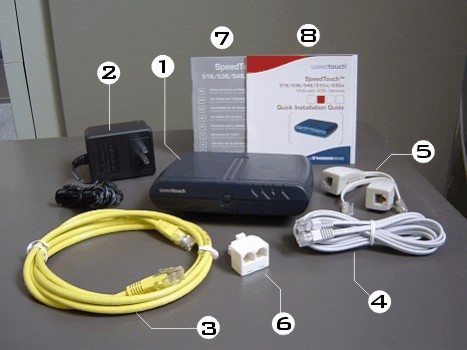
As with any modem, you should read the instructions. For an external modem first steps!
- Modem Installation: Connect the modem's power cord to the mains supply, and into the modem itself.
- Using an appropriate serial cable, connect the modem to one of your COM ports. This port must have an enabled IRQ;(Interrupe request) if for any reason it has been disabled, you will need to enable it.
- You then need to connect the telephone line to a port on the modem, and to the telephone socket on the wall.
For internal modem follow the same process as installing any expansion board
- Open the casing and identify which slot you plan to use.
- Consult the documentation for the modem board to check what procedure you are expected to follow. This may include inserting a CD to run a setup program, before and/or after fitting the expansion board into place. You may also have to set DIP switches and/or jumpers.
- The port for the telephone connection will protrude through the wall of the PC case (Image below shows). The telephone line can then be connected to the port and to the wall socket

A modem needs both to send and receive data, preferably at the same time. Modem Installation, Communication that can be done in both directions, but not at the same time, is called half-duplex transmission.
If the communications can be both ways and simultaneous, this is called full-duplex transmission. When the modem first dials up, the sounds you can hear indicate that handshaking is taking place:
When a modem answers an incoming call, it sends a guard tone to indicate to the caller that connection has been made with a modem, and not with a human. The caller responds either by putting the phone down, having dialled incorrectly! or if it is another modem, by sending a carrier signal.
Having agreed that both ends of the line are modems, the next stage involves much buzzing to establish the quality of the line and an attempt to compensate for any noise. The speed at which transfer will happen is then agreed between the two modems.
So, during the initial handshaking stage, the two computers exchange 'rules' or 'protocols' that will determine how they communicate: at what speed the transfer of data will take place, how data might be comppressed and what error might be incorporated.
The speed at which the communication happens depends partly on the speed of the modem (given in bit perseconds) and on the amount of noise on the line, and also on what route the data is to take.
If the route includes a slower patch, then the best speed will the speed across that slower link. There are othere ways of communicating between computers. Cable,DLS and satellite all offer broadband internet access, without the need for modem. All involve installation, according to the manufacturer's instructions, and under the control of software supplied, usually on CD-ROM.
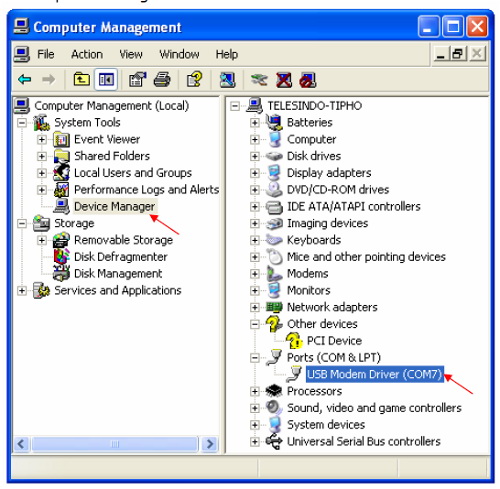
- Modem Installation: Use the Device Manager to confirm that the modem card is installed. If this is not the case, you will need to install it, using the Add New Hardware wizard.
- To configure the port, go to the Control Panel and, through the Device Manager, select the serial port that you have decided to use for the modem. Set the port settings.
- Modem Installation: With the PC turned off, plug in the modem. Then reboot the PC. The boot process should notice this new hardware and automatically launch the Add New Hardware wizard for you. If this does not happen, access this wizard through the Control Panel.
- You may need to reboot your PC again so that, having identified the modem card, it not recognises the modem. The Add New Hardware wizard should load the device drivers for the modem automatically. Otherwise, you will need to use a disk supplied with the modem or go online to find the right device driver to install.
- To configure the modem, go to the Control Panel and, through the Device Manager,select Modem and set the properties.
- You then need to install any software to make calls through the modern, or create a dial-up networking connection.
See Also...




