L2 Cache Problems
Having L2 cache problems? If your L2 cache fails, you're probably suffering system-locking conflicts much the way a memory error will stop a system cold. The following are possible indications of cache problems:
- Unexplained system crashes or lockup
- The system fail to boot, or it stalls during a POST routine
- Seemingly random data error
- Unsually slow performance
Unfortunately, not many utilities can help you when it comes to L2 cache Problems. The cache interacts with your PC procssor and main memory at the lowest level, well below the notice of the operating system or its applications.
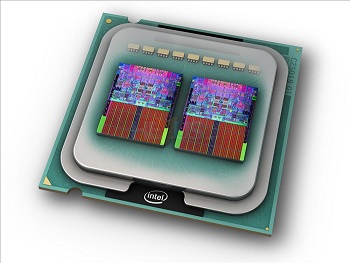
On pentium systems, the chipset knows if a cache is present and how large it is. It then sets internal bits that the BIOS can read. On older 486 systems,jumpers are used to set cache informationindependent of the BIOS.
If during the POST test you see the Massage System L2 Cache Problems Error - cache Disabled, the cache SIMM is probably bad. Although the PC will continue to run, it will do so without the benefit of L2 cache, affecting perfomance significantly.
Although you can try usual tricks, you might be looking at cache purchase. You can use a low-level diagnostic program, such as AMIDiag 5.0, to check on your cache. AMIDiag 5.0. If you're experiencing system lock-ups that don't seem related to RAM or other components, you can easily isolate the problem if it resides in COAST- format L2 cache. After you've encountered the symptom, do the following:
- Shut down the machine, unplug the power supply, and remove the cover.
- Making sure you're properly grounded, lift the L2 cache from its socket. If the module won't budge, try getting it started by pulling up one edge slightly and then evening the second edge.
- With the cache removed and place in safe location, plug your computer in and reboot.
- If your PC uses manual setting for cache configuration, enter your computer's BIOS setup routine. Go to the section that controls cache settings and change the setting to 0 or No cache.
- Exit the BIOS setup environment, making sure to save changes.
- Complete boot-up and use the computer normally.
If the problem fails to recur, you're probably experiencing trouble with the cache SIMM, or perhaps with the way it was seated. You should note whether you experience any noticeable degradation in performance after removing the L2 cache.
If not, your cache might not have been working properly in the first place. If this is the case, replacing the module should result in a welcome 20 to 25 percent perfomance boost.
Troubleshooting L2 Cache Problems
So you think your cache might be the culprit? Like RAM, the news is good and bad. If the cache memory modules themselves are bad, they're gone. There is simply no repairing 15ns static RAM chips.
The good news is that the problem could just require a software tweak or minor adjustment. Here are a couple of things you should try before heading out to buy a new cache module.
Reseat The Cache Module
Press the module firmly into the COAST socket to make sure there is adequate contact between the pins.
Check Your BIOS
Go into the BIOS setting and try changing the cache settings. One possible culprit is that your BIOS is trying to conduct write through cache operations when only write back caching is supported.
Check For Overheating Problems
If problems occur only after sustained use, make sure you have proper ventilation in the chassis and that no wires are impeding airflow around the cache SIMMs.
See Also...




