How To Set Up CMOS Program Access
Tips on how to set up CMOS program access. CMOS refers to the complementary metal oxide semiconductor. This is a semiconductor chip with high levels of power efficiency.
In other words, it requires very little power supply to continue holding data. Therefore, with a well-fitted CMOS, you can continue reading data on your computer long after the power supply has gone off.
CMOS conducts several functions in the computer. For instance, it controls the power on self-test, checking the system to make sure that it is functioning properly after the power supply for your computer fires up, counting random access memory, among others.
With this function, you will never have to wait for the system to boot or lose data after the power supply goes off. Probably by now, you are wondering about how to set up CMOS-program access.
Well, this article seeks to provide you with the necessary steps to setting up the CMOS access. First, you need to know where to locate the CMOS program in your computer. In most cases, a CMOS program is located on your computer's motherboard. This program contains all the necessary details of every peripheral device for your computer.
When you purchase a new computer, the CMOS program will come with standard settings although they can be changed to suit the user's needs. It is therefore important for you to understand how to set up CMOS program access so that you can know how to customize it.
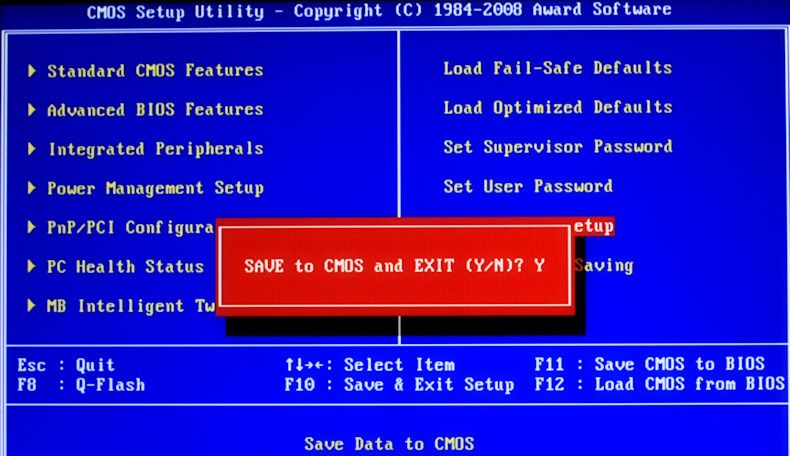
Setting up of the CMOS program, access can also be done when you are upgrading your computer, for instance, when you are adding new peripherals. However, before you view the current CMOS program access settings, you have to interrupt with the boot process.
Every PC comes with its own key(s) that allow you to perform the boot process. Normally, the time span for stopping the boot process is rather short and hence, you need to interrupt the process so that you can set up your CMOS program access.
See Also...




