Computer Crash Help Windows
Computer crash help on how to fix PC system that gets restart when playing games or watching movies. Computers are indispensable in today's world because they perform tasks that can take a lot of time to complete, should they be performed by human beings.
They have made business transactions run smoothly and faster, information now can be distributed very fast, offices have become tidier since all documents are stored in the computer. Despite all these benefits, a computer can cause many inconveniences if it crashes. Work has been brought to a halt in many organizations just because a computer is not working.
For this reason therefore, it is important to take good care of your computer by making sure that any defect is fixed with immediate effect. You need also to know where to get computer-crash help in the event that your computer develops a problem that is beyond your ability to fix.
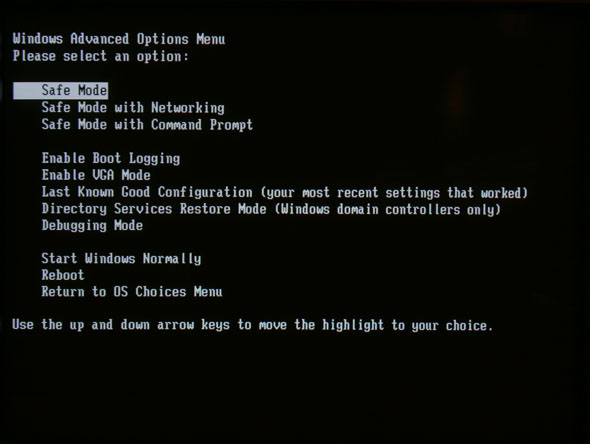
You computer may develop a restart problem whereby it restarts without such command or warning. The first measure you should take is to understand the problems that are causing the rebooting. Incompatible softwares are a major cause of rebooting. Damaged parts of your computer can also lead to rebooting as well as overheated parts inside the computer.
If your computer has some incompatible peripherals, it can develop the problem of rebooting. Once you notice such situations, make sure you seek computer crash help from a computer expert because they are signs of bigger problems to come.
Of importance to note is the fact that if your windows XP is the source of the reboot, the computer tends to restart without any warning. Beware not to let your computer processor get overheated because it can be another major cause for reboots. If your computer develops such problems, press F1 or F10 to check the temperatures of your computer. In case you are not able to diagnose the problem, ask for a computer crash help.
See Also...




